May, 28, 2022
What is Robot Operating System (ROS)?
In this lesson, you will learn what the Robot Operating System (ROS) is, why we need ROS, Ubuntu test drive, and ROS installation.
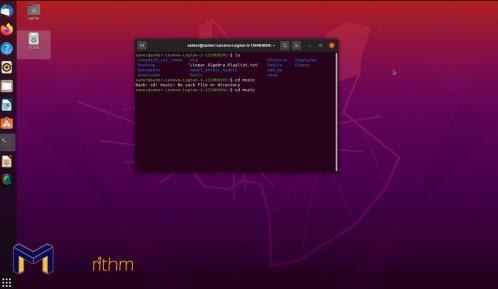
The table of contents for the entire course is as follows:
- What is ROS? | Why do we need it? | Ubuntu test drive | ROS installation (Lesson 1)
- What is a workspace? | Catkin tools | Creating a package | Creating simple publishers/subscribers | ROS terminal commands | Deleting a package | Roslaunch (Lesson 2)
- Interaction with some readily-made ROS packages | Running a simple robot simulation | Manipulating mobile robots (Lesson 3)
- Server-client architecture | Creating a server-client package | Usage criteria (Lesson 4)
- ROS parameter server | ROS bags (Lesson 5)
- Turtlebot3 simulation package | Launching Gazebo | Playing with an actual robotics turtle (Lesson 6)
- Defining localization, mapping and SLAM | Launching Gazebo and constructing a global map using the gmapping package (Lesson 7)
- Defining navigation, path planning, and control | Using the amcl package to localize the robot during motion | Navigating from an initial pose to a target pose (Lesson 8)
- Navigating the Turtlebot world programmatically “Sending initialization message to the amcl and goal message to move_base” | Navigating from an initial pose to a target pose (Lesson 9)
- Navigating autonomously without using a pre-saved map (actual SLAM) | Creating the auto_nav package (Pt.2) (Lesson 10)
Watch the video of this lesson:
